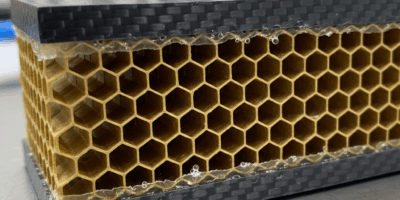Sabre API
Understanding Sabre API
Sabre API is a powerful tool for the travel industry. It connects travel agencies, airlines, hotel chains, and other travel service providers. This API enables easy access to travel content and booking functionalities. Let’s explore how it works and its core components.
What is Sabre API?
Sabre API is part of Sabre Corporation’s suite of services. It provides programmatic access to Sabre’s global distribution system (GDS). Through the API, developers can integrate airline, hotel, car rental, and other travel-related services into their applications. This streamlines the process of booking and managing travel itineraries.
Key Features of Sabre API
- Flight Booking: Search for flights, check availability, make reservations, and issue tickets.
- Hotel Booking: Search for hotel rooms, compare prices, and make reservations.
- Car Rentals: Find available car rentals, check prices, and book vehicles.
- Travel Itineraries: Manage trips with detailed itineraries and booking status.
- Ancillary Services: Add additional services like meal preferences and seat selections.
Sabre API Integration
Integrating Sabre API into a travel application involves several steps. Developers need an API key, access to Sabre’s developer portal, and an understanding of the various endpoints and methods. Sabre provides comprehensive documentation and sample code to ease the integration process.
Authentication
Authentication is the first step in using Sabre API. Obtain an API key from Sabre by creating an account on the developer portal. Use this key to authenticate API requests. Sabre uses token-based authentication to secure communication.
Endpoints and Resources
Sabre API includes multiple endpoints, each serving different purposes. Some of the main endpoints are:
- Air Shopping: Search for available flights and fares.
- Hotel Search: Look for available hotels and room prices.
- Car Availability: Check for available rental cars.
- Booking Management: Manage existing bookings and reservations.
Each endpoint has specific parameters and return structures. Developers should carefully read the documentation to understand how to structure requests and handle responses.
Request and Response Formats
Sabre API supports JSON and XML formats for requests and responses. This flexibility helps developers seamlessly integrate the API with various systems. Choose the format that fits best with the existing application architecture.
Common Use Cases
Sabre API serves several prevalent use cases in the travel sector. Below are a few common scenarios:
Travel Booking Platforms
Online travel agencies and booking platforms use Sabre API to offer comprehensive travel solutions. With access to a vast selection of flights, hotels, and rental cars, they provide their users with a seamless booking experience.
Corporate Travel Management
Businesses use Sabre API to manage corporate travel efficiently. Employees can book travel services in compliance with company policies, track expenses, and streamline approval workflows all within one system.
Mobile Travel Apps
Developers of mobile travel applications leverage Sabre API to enhance their apps. By integrating real-time travel content, these apps offer users up-to-date information on flights, hotels, and more, right at their fingertips.
Getting Started with Sabre API
Create a Sabre Dev Studio Account
The first step is to create an account on Sabre Dev Studio. This portal provides access to all the tools and resources needed to integrate Sabre API.
Get API Credentials
Once registered, get your API credentials. These credentials include an API key which will be used to authenticate your requests to the Sabre API.
Explore the Documentation
Familiarize yourself with the documentation provided on the developer portal. This will give you a clear understanding of the available endpoints, required parameters, and response structures.
Make API Requests
Start by making simple API requests to understand how the API works. Use tools like Postman to test different endpoints and see the responses they return.
Best Practices
Following best practices ensures smooth integration and efficient use of Sabre API:
- Secure Your API Keys: Never expose your API keys in client-side code. Use server-side code to make API calls to keep your keys confidential.
- Handle Errors Gracefully: Implement robust error handling mechanisms to manage exceptions and provide informative feedback to users.
- Optimize API Calls: Minimize the number of API calls by caching responses where appropriate. This reduces load times and improves user experience.
- Monitor Usage: Keep an eye on your API usage to avoid hitting rate limits. Sabre provides monitoring tools to help track and manage API consumption.
Resources
Sabre provides a variety of resources to support developers integrating their API:
- Sabre Dev Studio Documentation
- Sabre Travel Solutions
- Sample Code
- Quick Start Guides
- Developer Community
“`