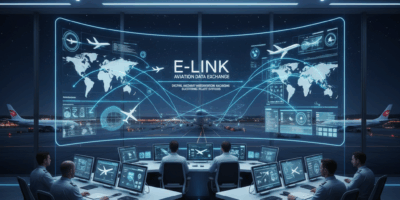AI Code Assistants in Aviation Software Development
Artificial intelligence is transforming how aviation software gets built. Tools like GitHub Copilot and similar AI assistants help developers write code faster, but in safety-critical aviation applications, their use requires careful consideration of certification requirements and verification processes.
How AI Assists Aviation Development
Aviation software development benefits from AI tools in several ways:
- Faster prototyping: Rapidly generating initial code for testing concepts.
- Documentation: Automatically creating code comments and technical documentation.
- Test generation: Suggesting unit tests based on code structure.
- Pattern recognition: Identifying common bugs and security vulnerabilities.
The Challenge of DO-178C
Aviation software must meet DO-178C (Software Considerations in Airborne Systems and Equipment Certification) standards. This certification framework requires:
- Traceability: Every line of code traced to requirements.
- Verification: Independent review and testing of all code.
- Documentation: Comprehensive records of development decisions.
- Tool qualification: Development tools must be certified for safety-critical use.
AI and Certification
AI-generated code presents unique certification challenges. The FAA and EASA require developers to demonstrate that code meets requirements through verifiable processes. AI suggestions must undergo the same rigorous review as human-written code. Many organizations use AI for non-critical development while maintaining traditional processes for flight-critical systems.
Current Industry Practice
Major avionics manufacturers are cautiously adopting AI development tools. Ground-based systems like flight planning and maintenance tracking can leverage AI more freely. Flight-critical software in cockpit displays, flight management computers, and autopilot systems typically avoids AI-generated code until certification pathways mature.
The Future of AI in Aviation Development
Regulatory bodies are developing frameworks for AI in safety-critical systems. The DO-178C supplement for model-based development offers a potential template. Industry working groups are exploring how AI tools might eventually achieve tool qualification. Until then, AI assists aviation developers in productivity while humans remain responsible for safety-critical code.